Performance Max Best Practices: Battle-Tested Tips for 2023
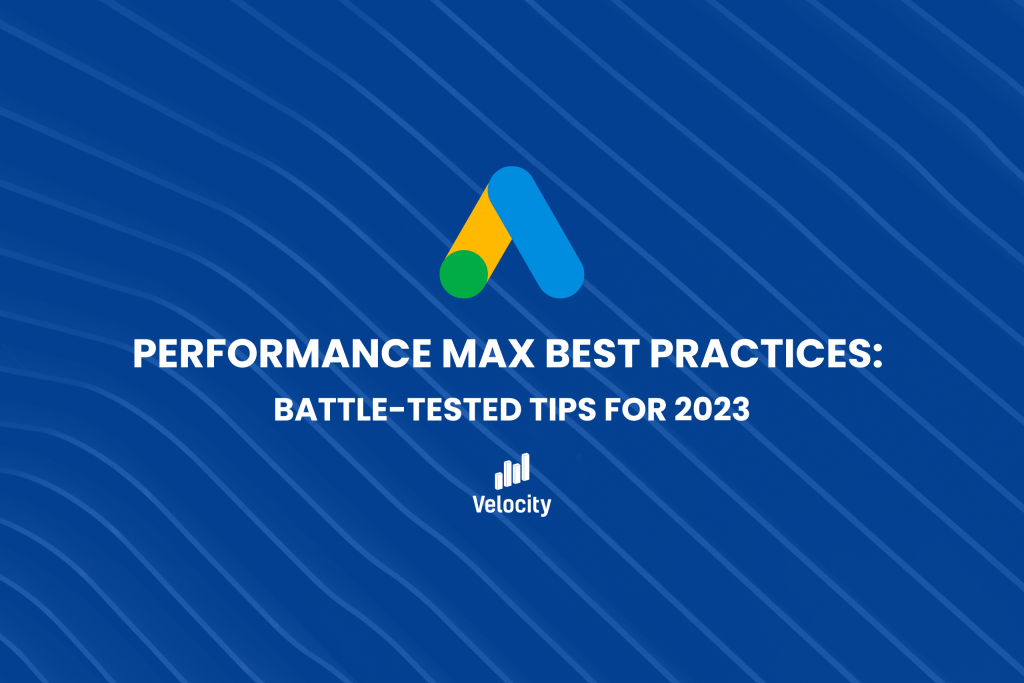
What is Google Performance Max?
Google’s Performance Max is a type of Google Ads campaign that allows users to create and manage ads that target multiple channels with multiple ad formats and ad variations using a single, easy-to-manage campaign.
Performance Max was designed to simplify online advertising for both small and large businesses, making it easy for them to create effective ad campaigns, and it represents another step by Google to move towards greater automation and reliance on machine learning than other campaign types.
At their core, Performance Max campaigns are powered by automated bidding and optimization algorithms, this allows them to allocate budget and bids across ad types on a more granular level automatically. This helps advertisers run targeted, cost-effective campaigns with increased reach and efficiency. But it does remove a significant amount of control that advertisers once had.
Performance Max’s ads can appear across various channels, devices and formats. As illustrated below:
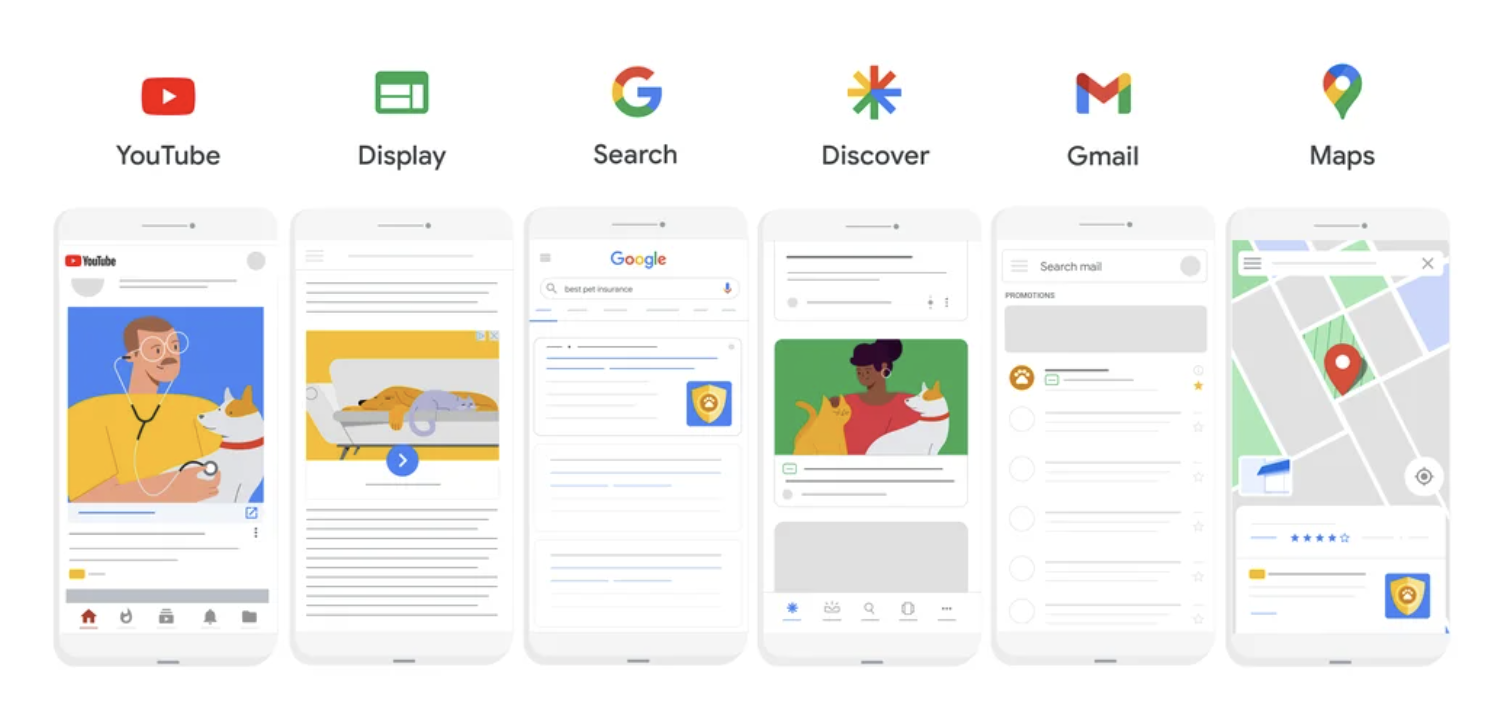
Image source: Google
This campaign type fits a wide range of marketing objectives. In this article we’ll look at a high level split of best practices for lead generation and eCommerce campaigns and what campaign options you should enable to guarantee success.
But firstly, let’s take a look at the basics and why you’d use this campaign in the first place:
What Are the Benefits of Performance Max Campaigns?
- Access to more inventory – with automated ad placements across display, gmail, search, google maps etc. Performance max makes it easier to reach buyers across different touch points without having to create multiple campaign types.
- Simplified management – you don’t need complex campaign structures to succeed with performance max. Google will test out different asset combinations to automatically improve results over time, meaning there’s less hands-on management involved in running these campaigns.
- Conversion volume – this is industry and product/service dependent, but one upside of these campaigns is that once the machine finds it’s sweet spot and has enough data to optimize, additional conversions can start flowing pretty quickly.
What Are the Downsides of Performance Max Campaigns?
- Less control – while you can set a campaign objective and give Google suggestions for going after a certain target audience, advertisers have much less granular control over targeting and optimization than with traditional search or display ad campaigns.
- Less insights – audience insights are less transparent than with traditional campaign types in Google Ads. This means that it’s harder to identify specific campaign elements, ad placements and audiences that are driving success. Without these insights it can be harder to pull ideas from performance max campaigns to influence advertising strategy across different channels.
Setting Up a Successful Performance Max Campaign
What Is an Asset Group?
Asset groups are similar to ad groups in a traditional search campaign. However instead of keywords and ad copy, an asset group is composed of a cluster of assets (text, image and video). It’s best practice to focus asset groups in a campaign around one theme – for most advertisers this is typically the products or services that they sell.
Performance max campaigns use the assets contained within these asset groups to assemble different combinations of imagery, video and text across different channels including search, email, display and video in a variety of formats.
Make sure that every single piece of text in an asset group will match up to the images and video your adding to that group – if not, split it out!
What Do You Need to Launch Performance Max?
You don’t need a bunch of assets to get started – instead focus on asset quality, and make sure that creative combinations of assets make sense contextually for the product or service that you offer.
For Lead Generation Campaigns
Lead generation campaigns are very simple to setup with performance max (but that being said this campaign type is still not incredibly effective for B2B campaigns – for now). You only need the following to get started:
- Conversion tracking – have a robust map of different types of conversions and conversion values
- Text assets – these form the search ads and should follow a consistent messaging theme for each asset group
- Image assets – logos, and product or service images
- Video assets – note that if you don’t provide video assets, Google can auto-generate video ads on behalf of advertisers using combinations of assets provided. But we warned – these are generally not pretty.
For eCommerce Campaigns
eCommerce Performance Max campaigns are set up a little differently to lead gen campaigns – similar to a Google Shopping campaign, they rely on a Google Merchant Center feed to pull product info into ad campaigns.
- The text, image and video assets mentioned in the lead gen section
- Shopping feed – a list of the products you sell and their various attributes (product name, description, price etc.) This lets Google know what you’re selling so it can display products accurately across their network.
- Conversion tracking – similar to lead gen campaigns, you’ll likely have a few different conversion types you want to track. Focus on the highest value – for shopping this is typically a sale.
- Note: You can create a shopping campaign with JUST a shopping feed and conversion tracking – you don’t need any more assets. This acts somewhat like a smart shopping campaign, however Google doesn’t officially recommend this approach, results may vary and this workaround may be phased out soon.
How to Structure Performance Max Campaigns
For Lead Generation Campaigns
- Create one campaign for each category of service you offer. E.g. for a HVAC company – one campaign for air conditioning repairs, one for heating repairs etc.
- Split campaigns at the service level to allow better control over budget – this is especially useful if different services/products are of different value to the business
- Set URL expansion to OFF – unless your website is structured exactly like your ad account.
- If you want to advertise similar products/services but with very different conversion goals it’s good to split campaigns at the goal level also.
For eCommerce Campaigns
- Break out campaigns for each product category
- Create asset groups for sub categories – e.g. running shoes category, nike running shoes, new balance running shoes asset groups
- Splitting campaigns by category may not be necessary if you’re a single-category store. Eg. if all you sell is Trash cans you can use just one campaign with different asset groups to break out the different types of trash cans that you sell. Although you may want to split campaigns to have greater control over budget as you scale.
- Another option for more mature stores with reliable data: split campaigns into best sellers + other categories: use a maximize conversion value bidding strategy, and use budget to control the bidding.
- If you have products with highly varying profit margins – split into campaigns with different tROAS levels to control bidding.
- You can also break out performance max into dedicated prospecting campaigns that are more focused on top-of-funnel goals vs. hard conversions.
- Other reasons to split campaigns: Seasonal, new product launch, new category launch, low/high margin products.
- Break out discounted products into their own campaign, this allows you to go after a higher tROAS to see if the machine can optimize around that.
Does Performance Max Support Negative Keywords?
Unlike channel-specific campaigns, performance max does not currently support ad group or campaign level negative keywords. The word on the street is that Google will soon introduce account-level negatives to help you control campaign placements, but this is not yet confirmed and yet to be rolled out as of Q1 2023.
Performance Max Best Practices for Lead Generation
We’ve said it before and we’ll say it again, conversion tracking is essential to performance max success, it’s a strong signal of campaign efficacy that the algorithm uses to learn and improve results over time.
Check and then double-check what your conversion goals are, then improve on them to make sure they are mapped to the highest-value customer events. Map your marketing goals to your conversion events – identify the steps to conversion in the customer journey and align your conversion events accordingly. Performance max campaigns are notorious for generating low-quality leads for B2B advertisers, so the higher quality data you can feed the machine, the better it will meet your customer acquisition goals.
Find the conversion event that is most valuable to your business or client’s business and optimize around that. Optimize around a lead quality event – e.g. you want to set closed/won sales as the primary conversion action vs. a generic lead form fill or phone call. This may require some additional work on the backend to build custom integrations with your CRM or require reps to mark calls as qualified in tools like Callrail. Once you have a robust data foundation, feed this first party audience data back in and optimize bidding around it.
There will likely by conversion delays as additional conversions are reported during the sales or product signup process, but by feeding these to the machine you’ll get much better performance than relying on simple form conversions or phone call conversions.
If your data permits, a conversion value bid strategy can perform well – when a sale is reported or a user signs up to a paid plan, capture the dollar value of this with a transaction-specific conversion and use it to inform your bidding strategy.
Performance Max Best Practices for eCommerce
For eCommerce, the campaign set-up process is a little more nuanced. All advertisers should aim to optimize campaigns around high LTV audiences, but things work a little differently for performance max campaigns vs. traditional shopping or smart shopping campaigns. Here’s what campaign settings we find work:
Use target ROAS bidding, it’s the no-brainer bidding option for shopping. Then adjust target ROAS for each category (within reason) to optimize around actual ROI.
Think about margins and structure campaigns accordingly. Label product categories in your feed based on their margins – ideally you want to A) cluster similar products together and B) separate out similar products/categories if they have meaningfully different margins. This will allow you to get the most out of your daily budget while giving the algorithm a more accurate understanding of asset-level performance.
Be careful with sales and offers. Separate out products that are on sale (if volume justifies) or special offers. Discounted products will have different margins than the regular product price, if you’re advertising at scale, this can throw off bidding, as conversion metrics can change for discounted products. If you anticipate any major conversion rate changes, break the product out into its own campaign.
Send profit margin data back into the feed in real time. Remember that product feed optimization is important, as it allows Google to understand when and where to serve ads to your most valuable customers.
Audience Signals 101
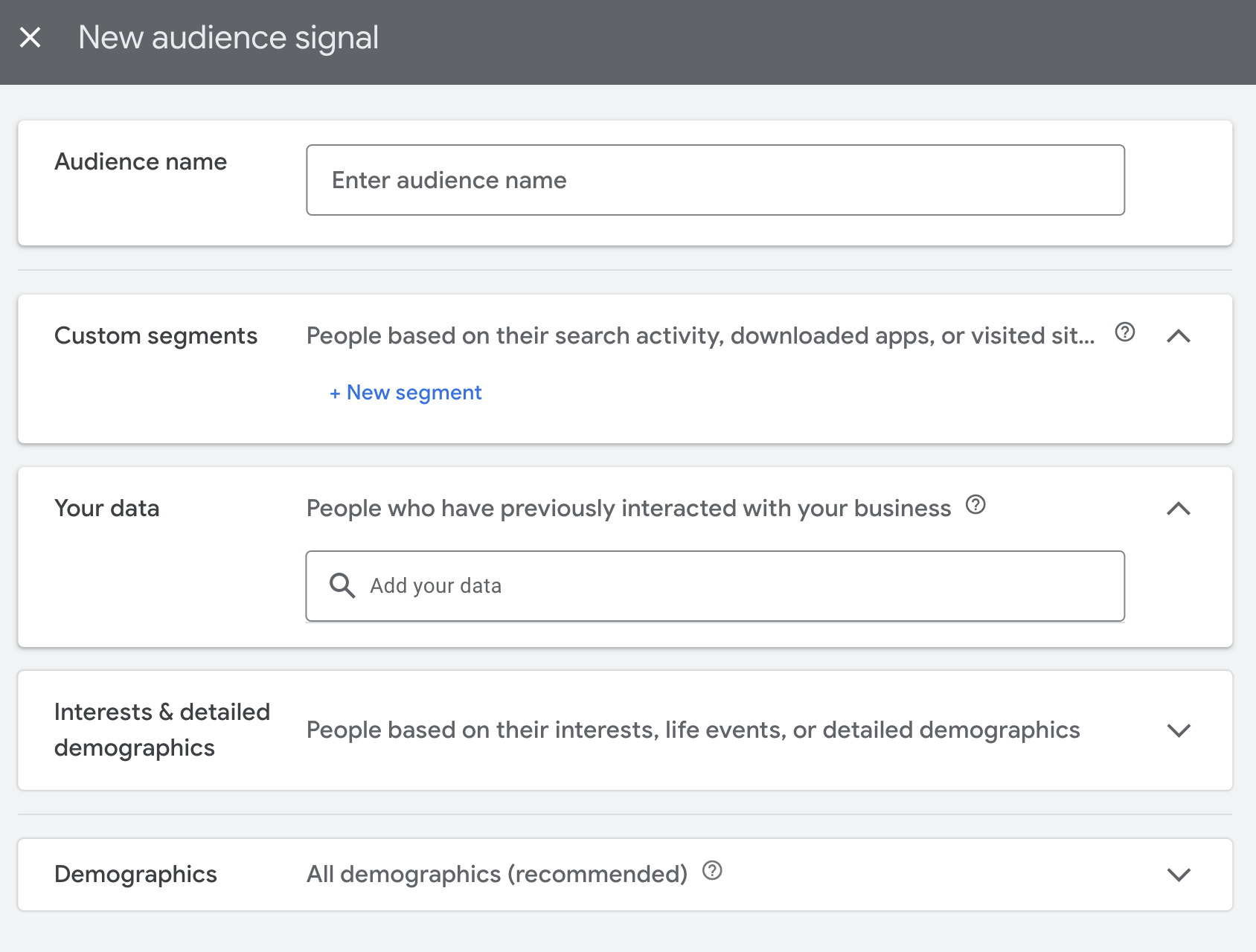
Source: Google Ads
What Is an Audience Signal?
Unlike audiences in traditional Google search campaigns, audience signals are not a means of targeting a specific audience, instead they act as a starting point from which Google’s algorithm can start to build an audience.
Google may or may not use the audience signals you add to your Performance Max campaigns, instead it will use these audience signals to steer it’s algorithm to find an audience that will perform best for the bidding strategy and creative assets you have added to the campaign.
Remember: audience signals are set at the asset group level, not the campaign level.
Audience signals fall under a few categories:
Custom segments and keywords: people that have showed interest in products or services by their search behavior. This is the same as a custom audience in traditional search or display campaigns.
Your data: Google used to call this audience “remarketing and customer match lists”, simply put this is people who have previously interacted with your business via website cookies or customer lead lists. This audience signal is important. Reliable first party data is crucial to performance max success, as we’ll look at later in this article.
Interests and detailed demographics: this includes in-market segments e.g. you can target people searching for things like SEO/SEM services, certain life events such as job change or marriage, detailed demographics like education and employment, and certain affinities like home improvement or health and fitness enthusiasts
Simple demographics: basic demographic targeting like age, gender, income etc.
What Audience Signals Should You Use?
As a best practice, we recommend adding 2-3 audience signals to each asset group to feed the algorithm, over time Google will take over and optimize campaign performance. These audience signals act as the initial pointers for Google to find customers who will be interested in your ads. Try to use lower-funnel audience segments, and think about who your higher-value audiences are.
You don’t have to use audience signals, Google allows you to run ‘broad’ without an audience (side note: this is an approach that’s becoming increasingly popular and effective for Facebook/Meta ads). However, as a best practice it’s recommended to add some audience signals to help Google jumpstart it’s hunt for conversions.
If you have high-performing search campaigns (and you shouldn’t really be launching performance max campaigns unless you do), take the learnings from these and use what’s worked in your search campaigns. Take your 25 top-performing keywords (include competitor keywords) or search queries and use that as an in-market audience. This can be a very effective to kickstart tour campaign.
For eCommerce campaigns we recommend adding product keywords, then adding competitor URLs as another audience signal layer on top. Customer lists are another effective signal – the algorithm loves first-party audience data, so if you have a list of customer emails or info – upload this and use it as a starting signal.
General Best Practices For Using Google Performance Max
Give the Machine Time to Learn
Campaign ramp can take some time as the machine gathers data. Google’s official recommendation is to run campaigns for at least 6 weeks to allow the algorithm to gather sufficient data to assess performance and find potential customers.
Build a Foundation of High Quality Conversion Data
First party data is the name of the game here. If you can feed the deepest-funnel conversion action back into the machine, that will allow it better understand customer intent. This may require adding offline conversions – sales or other events that happen offline with longer conversion windows that are then fed back into your google ads account.
Validate Search Campaigns First
As a general rule of thumb – don’t launch performance max until you have a search campaign or set of search campaigns that are performing well with decent conversion rates and reliable conversion volume.
Choose Your Bid Strategy Carefully
This is especially important for eCommerce campaigns – consider the different margins of the products that you sell. The ROAS targets that you feed to the machine should be calculated with your products margins in mind. Remember that bid strategy isn’t set at the asset group level. So if different products or product types have significantly different margins, consider breaking them out into different campaigns so they can use a different bid strategy.
Conclusion
Should Performance Max be part of your marketing strategy? There’s no definitive answer yet. It depends on your business goals. Performance max is a powerful tool and relatively simple in terms of campaign setup.
However, it’s still best suited to eCommerce business objectives, for lead generation and B2B companies, you can generally meet advertising goals better with a classic search campaign.
That being said, solid campaign performance can be achieved by pairing a handful of creative assets with an appropriate bid strategy and the right conversion settings. These campaigns represent one step closer to full automation from Google, as they only require a fraction of the campaign optimizations that search and display campaigns do.
As a relatively new campaign type, performance max best practices are still emerging as both Google provides guidances and individual advertisers and agencies share their recommendations and gauge performance.
A good rule of thumb is keep individual campaigns as simple as possible.
Split campaigns into categories across logical delineations, it’s not rocket science. If your campaign goal is lead generation, look at the different services your business offers, break them out into different campaigns.
For retail, think about logical product clusters and split accordingly, for example you might have a single campaign for handbags, with asset groups for leather and canvas bags. If product margins or product types vary significantly, break categories out into dedicated campaigns with their own bid strategy and budget.
Finally – remember that budget and bidding strategies are two of your biggest levers, and that creating high quality assets from the start is better than adding additional assets that just confuse the algorithm.
