5 Must-Try Google Ads Reporting Tools for Better Performance

Running successful Google Ads campaigns involves more than just setting up ads and letting them run. To truly optimize performance, you need insights from reliable Google Ads reporting tools.
A good reporting tool can help you track campaign performance, analyze data and make informed decisions to maximize ROI.
If you’ve ever felt overwhelmed by endless metrics or unsure about which tool fits your needs, this guide is here to help. Below, we’ll explore the top 5 reporting tools for Google Ads and how they can transform your campaigns.
Why Use Google Ads Reporting Tools?
Google Ads generates a lot of data, from clicks and impressions to conversion rates and keyword performance. While Google’s native dashboard is powerful, third-party ads tools often offer advanced features like automation, custom dashboards and cross-platform insights.
Key Benefits:
- Streamlined Reporting: Simplify complex data into actionable insights.
- Better Visualization: Access visually appealing charts and dashboards.
- Time-Saving Features: Automate reports for clients or stakeholders.
- Improved ROI: Analyze trends and adjust strategies for better returns.
What to Look for in Google Ads Reporting Tools?
When choosing a tool, consider these factors:
- Ease of Use: Look for intuitive interfaces and straightforward setup processes.
- Customization Options: Choose tools that let you tailor reports to your needs.
- Integration Capabilities: Ensure the tool supports other platforms like Google Analytics, Facebook Ads, and LinkedIn Ads.
- Automation Features: Tools with automated reporting save time and reduce manual effort.
- Affordability: Decide between free vs paid options based on your budget and feature requirements.
Top 5 Google Ads Reporting Tools
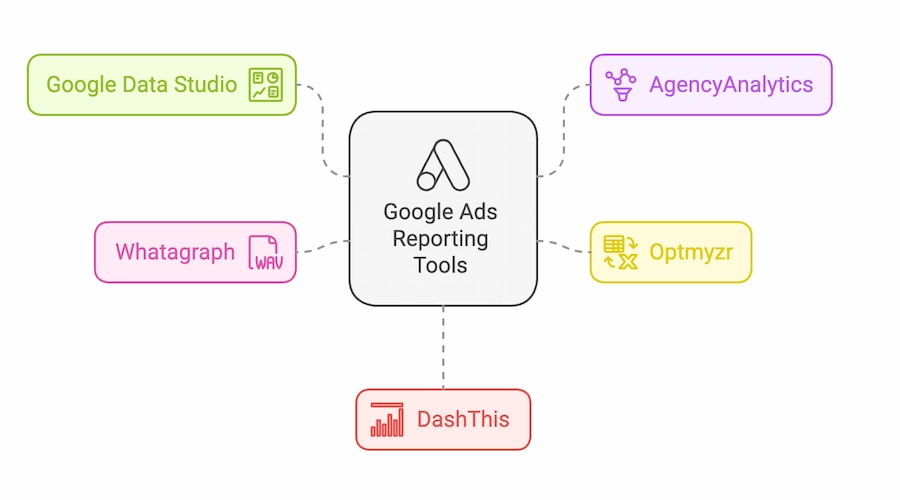
1. Looker Studio (Google Data Studio)
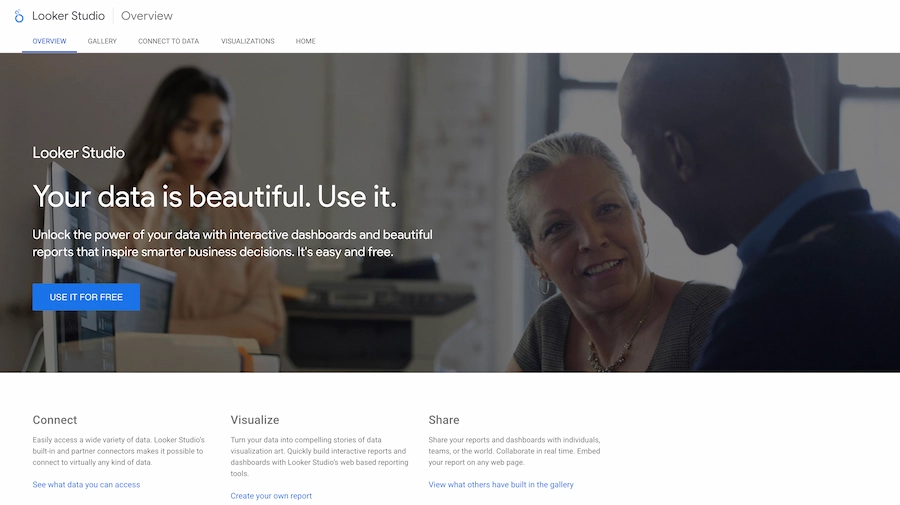
Overview: Looker Studio is a free, powerful tool for creating customizable and visually engaging reports. It connects seamlessly with Google Ads, Analytics, and other data sources.
Best For: Marketers looking for a cost-effective way to build dynamic, shareable dashboards.
Key Features:
- Customizable templates and widgets.
- Real-time data synchronization.
- Integration with multiple data sources.
Why It’s a Must-Try:
With Google Ads report Data Studio, you can transform raw data into meaningful insights and tailor dashboards for different audiences. And it’s free.
2. AgencyAnalytics

Overview: This tool is designed specifically for marketing agencies managing multiple client accounts. It offers robust reporting and collaboration features.
Best For: Agencies looking for efficient Google Ads client report generation.
Key Features:
- White-label reports for branding.
- Automated report delivery.
- Integration with platforms like Facebook, LinkedIn, and SEO tools.
Why It’s a Must-Try:
AgencyAnalytics simplifies the reporting process, helping agencies deliver polished reports without spending hours on manual tasks.
3. Optmyzr
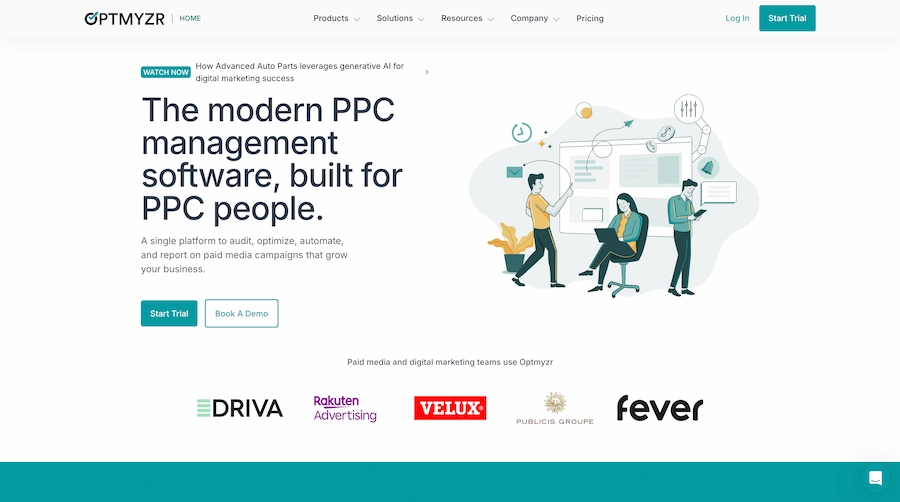
Overview: Optmyzr is a premium tool offering advanced reporting and optimization features. It’s ideal for businesses wanting to go beyond basic reporting.
Best For: Advertisers seeking actionable insights and campaign automation.
Key Features:
- Pre-built PPC reporting templates.
- Optimization suggestions based on data trends.
- Cross-platform integration.
Why It’s a Must-Try:
Optmyzr doesn’t just analyze your data—it helps you optimize campaigns with actionable recommendations.
4. Whatagraph
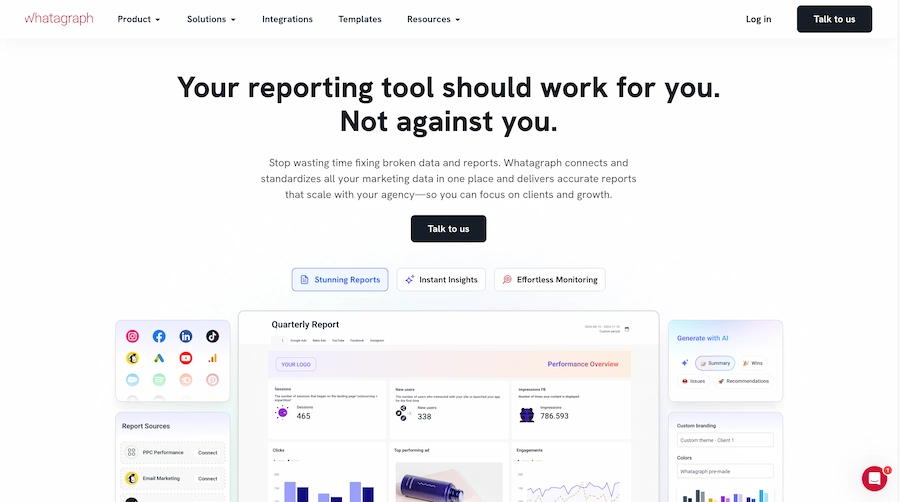
Overview: Whatagraph is a user-friendly reporting tool that specializes in creating visual, shareable reports for marketing campaigns.
Best For: Teams and agencies focused on visual storytelling in their reports.
Key Features:
- Drag-and-drop interface for building reports.
- Cross-platform data integration.
- Scheduled report delivery.
Why It’s a Must-Try:
Whatagraph makes it easy to present complex campaign metrics in a format that’s both easy to understand and visually engaging.
5. DashThis
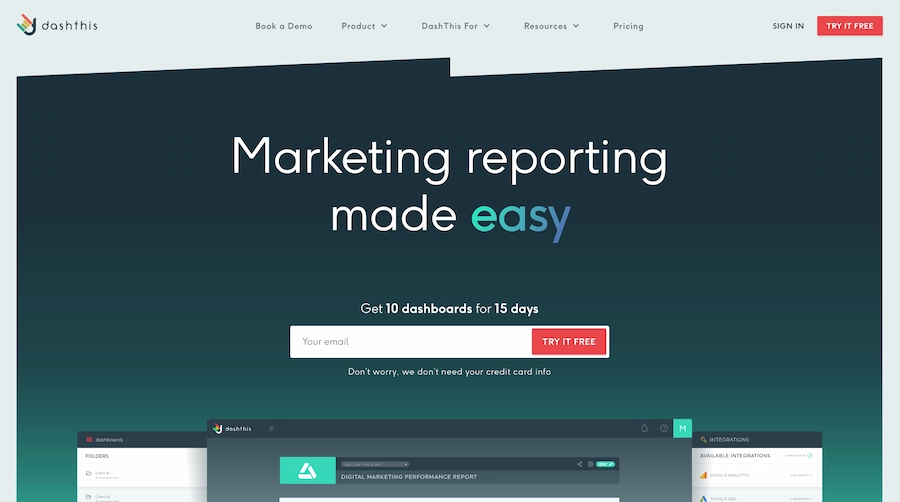
Overview: DashThis is an intuitive tool built for marketers who need consolidated dashboards for multiple advertising platforms.
Best For: Businesses needing multi-channel reporting.
Key Features:
- Pre-set dashboard templates for quick setup.
- Google Ads keyword report capabilities.
- Automated daily or weekly updates.
Why It’s a Must-Try:
DashThis simplifies reporting across platforms, helping marketers track all their campaigns in one place.
Final Thoughts
Choosing the right Google Ads reporting tools can transform how you manage and optimize your campaigns. Whether you’re a small business owner or an agency, these tools simplify data analysis, improve decision-making, and help maximize ROI.
Want better insights into your Google Ads performance? Reach out to us for a free consultation and start maximizing your ROI today!
