Google Ads Optimization Software: 7 Top Picks

In the ever-evolving landscape of digital marketing, managing and optimizing Google Ads campaigns can be a daunting task.
With the right tools, however, marketers can streamline their efforts, maximize their return on investment, and stay ahead of the competition. Enter Google Ads optimization software—specialized tools designed to enhance the efficiency and effectiveness of your ad campaigns.
In this blog post, we’ll explore seven of the best Google Ads optimization software products on the market, providing a comprehensive comparison of their features, pros, and cons.
1. Optmyzr
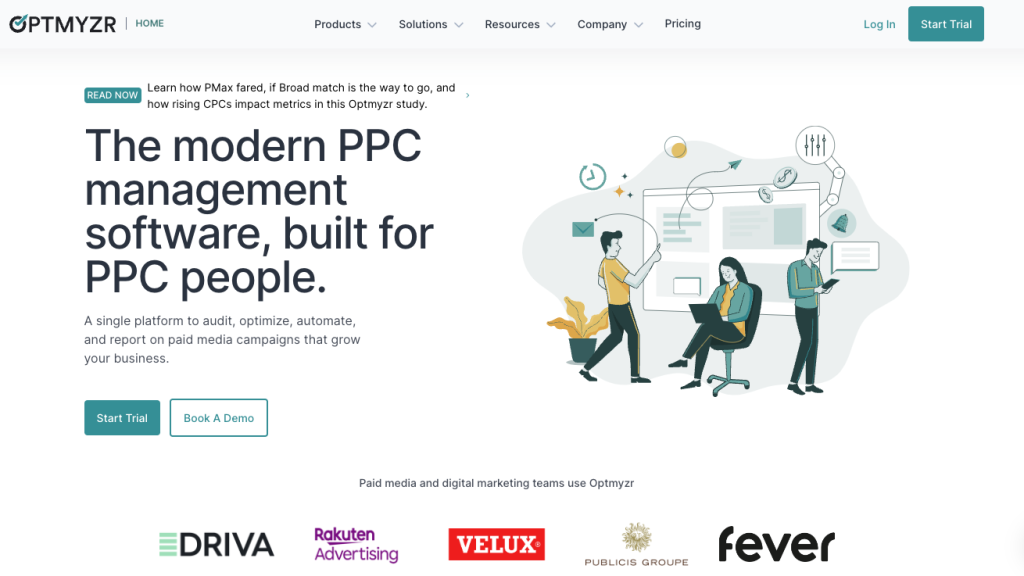
Optmyzr is a powerhouse in the realm of Google Ads optimization, offering a suite of tools that cater to digital marketing agencies, in-house teams, and individual consultants alike.
Key Features
- Automation Layering: Helps protect Google Ads accounts by automatically applying changes based on predefined rules.
- Real-Time Data Refresh: Ensures that all data is up-to-date, allowing for timely decisions.
- Shopping Campaign Builder: Speeds up the creation of shopping campaigns significantly compared to Google Ads.
Pros
- Powerful automation capabilities.
- Monitors anomalies and notifies account owners.
- Real-time data refresh for accurate insights.
Cons
- Can be overwhelming due to the extensive range of tools and customization options.
- No free version available.
Optmyzr’s robust feature set makes it ideal for teams looking to scale their operations and improve efficiency.
2. Google Ads Editor
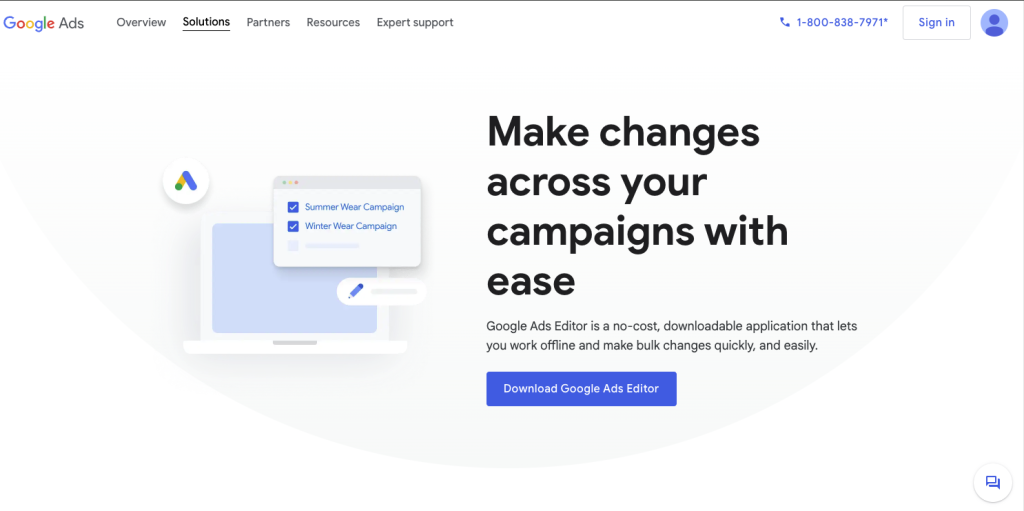
Google Ads Editor is a free, downloadable application from Google, designed to manage and edit multiple Google Ads accounts simultaneously.
Key Features
- Bulk Editing Tools: Allows advertisers to make multiple changes quickly across campaigns.
- Offline Management: Enables editing of campaigns offline, which can then be uploaded once changes are complete.
- Native Integrations: Seamless integration with Google Sheets, Google Analytics, and Looker Studio.
Pros
- Free to use.
- Excellent for managing multiple accounts and making bulk changes.
- Native integration with other Google tools.
Cons
- Limited capabilities for monitoring and reporting.
- Provides minimal automation compared to other tools.
Google Ads Editor is a great starting point for beginners and those with a tight budget, but it lacks the advanced features needed for complex optimization tasks.
3. Opteo
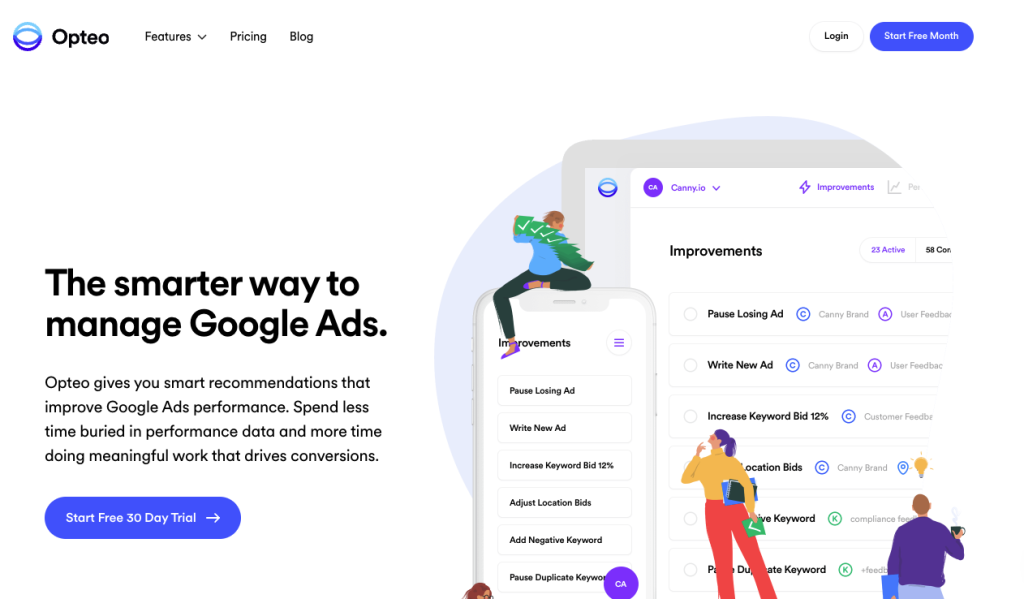
Opteo is designed to make Google Ads management straightforward with its user-friendly interface and continuous account monitoring.
Key Features
- Monitoring and Reporting: Provides detailed reports and continuous performance monitoring.
- Bidding and Budget Management: Optimizes bids and budgets based on real-time data.
- Integration with Slack: Enhances team communication by integrating with Slack for updates and notifications.
Pros
- Easy-to-understand user interface.
- Suitable for small to medium-sized businesses.
- Integrates with popular communication tools like Slack.
Cons
- Limited automation and spend projection capabilities.
- Refreshes data every 12 hours, not in real-time.
Opteo is a solid choice for SMBs or agencies that need an easy-to-use tool to manage their Google Ads campaigns effectively.
4. TrueClicks
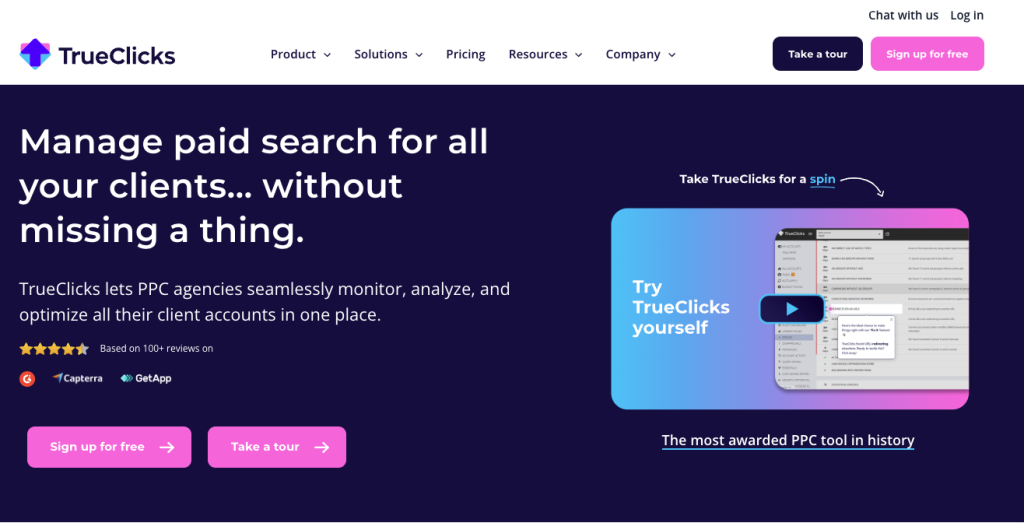
TrueClicks offers a cloud-based solution for managing PPC campaigns, with strong auditing and budget pacing tools.
Key Features
- Powerful Auditing Tools: Ensures campaigns are running efficiently and adhering to best practices.
- Budget Pacing: Helps manage and allocate budget effectively throughout the month.
- Great Integrations: Works well with Looker Studio, Microsoft Excel, Google Sheets, Power BI, and Tableau.
Pros
- Free forever up to $50K monthly ad spend.
- Strong integrations with data visualization tools.
Cons
- Limited rule-based automation.
- No native reporting support for scripts.
TrueClicks is best for those looking for a robust auditing tool with excellent integration capabilities.
5. Acquisio
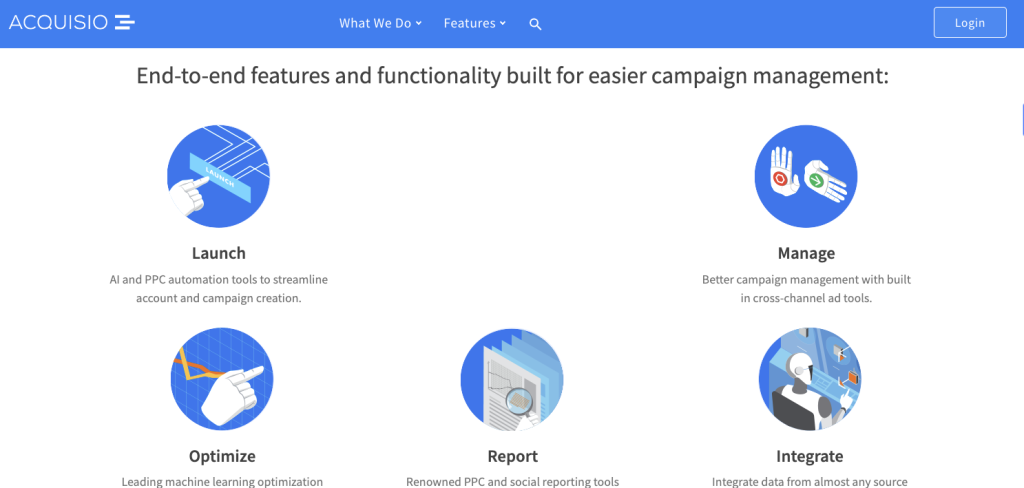
Acquisio leverages AI to enhance PPC campaign management, making it a valuable tool for agencies and SEM resellers.
Key Features
- AI-Powered Optimization: Uses machine learning to improve campaign performance.
- Group Optimization: Optimizes campaigns at the group level for better results.
- Automated Reporting: Generates reports automatically, saving time and effort.
Pros
- Easy-to-understand user interface.
- Suitable for agencies with limited PPC management needs.
Cons
- Limited rule-based automation.
- Minimal support for shopping campaigns.
Acquisio is ideal for marketers looking to incorporate AI into their PPC management without needing extensive technical knowledge.
6. Marin Software
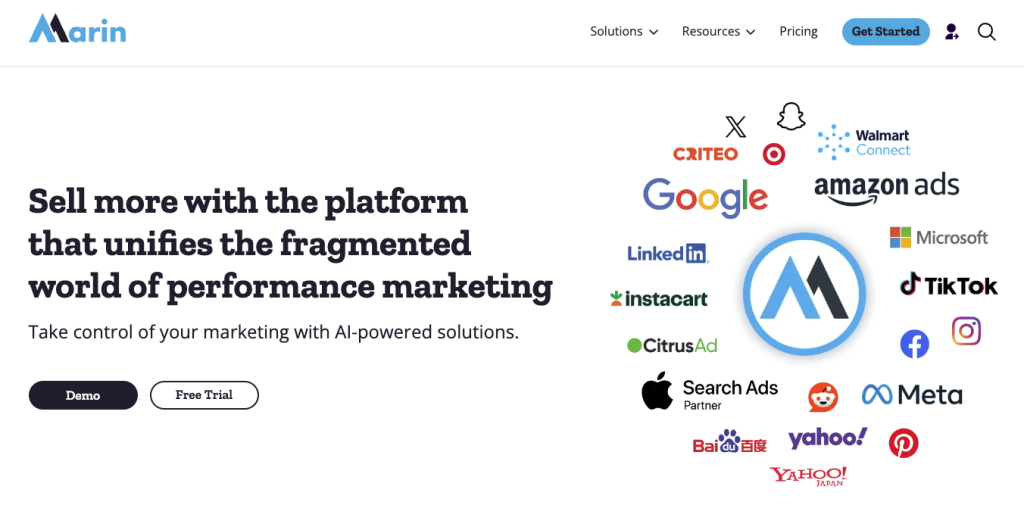
Marin Software excels in multi-channel campaign management, making it perfect for large enterprises managing complex marketing strategies.
Key Features
- Multi-Channel Management: Allows for centralized control of campaigns across various platforms.
- Cross-Platform Reporting: Provides comprehensive insights into marketing performance.
- Advanced Audience Targeting: Tailors messages to specific demographics and behaviors.
Pros
- Scales well for large enterprises.
- Robust features for campaign optimization and reporting.
Cons
- Expensive and complex interface.
- Not suitable for small businesses.
Marin Software is the go-to choice for large brands looking to orchestrate multi-channel marketing campaigns efficiently.
7. Adalysis
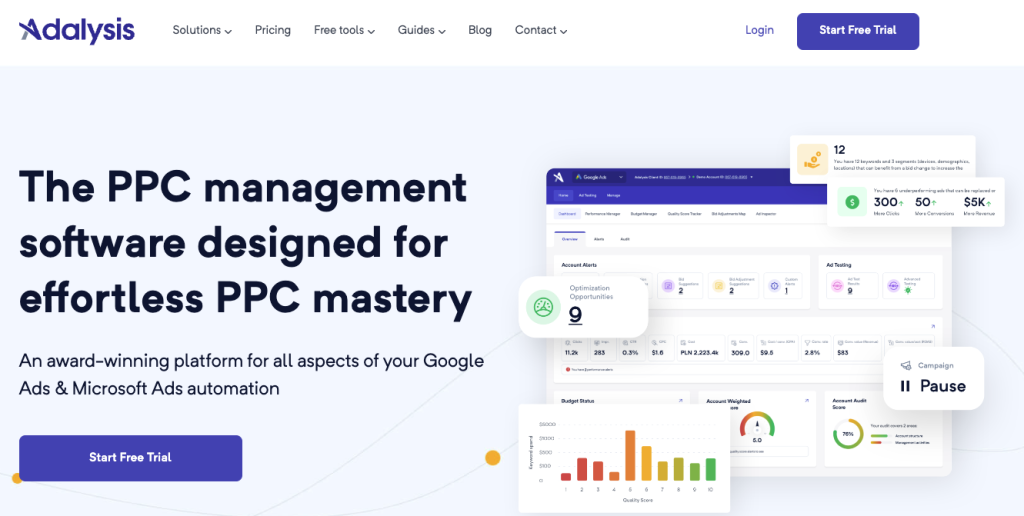
Adalysis is a data-driven marketer’s dream, offering advanced reporting and competitor analysis to uncover hidden insights.
Key Features
- Advanced Reporting: Provides deep dives into user behavior and conversion funnels.
- Custom Dashboards: Allows for personalized tracking of key metrics.
- Competitor Analysis: Offers insights into competitor ad strategies.
Pros
- Granular data analysis.
- Actionable insights for campaign optimization.
Cons
- Complex interface requiring technical expertise.
- Steeper learning curve for beginners.
Adalysis is perfect for marketers who thrive on data and want to leverage it for strategic advantage.
Conclusion
Here’s a quick comparison of these seven top Google Ads optimization software products:
| Software | Key Features | Pros | Cons | Ideal For |
|---|---|---|---|---|
| Optmyzr | Automation layering, real-time data refresh, shopping campaign builder | Powerful automation, real-time data | Overwhelming for some, no free version | Teams scaling operations |
| Google Ads Editor | Bulk editing, offline management, native integrations | Free, excellent for bulk changes | Limited monitoring/reporting, minimal automation | Beginners, tight budgets |
| Opteo | Continuous monitoring, bidding/budget management, Slack integration | User-friendly, suitable for SMBs | Limited automation, 12-hour data refresh | SMBs needing simplicity |
| TrueClicks | Powerful auditing, budget pacing, great integrations | Free up to $50K ad spend, strong integrations | Limited rule-based automation | Auditing and integration-focused users |
| Acquisio | AI-powered optimization, group optimization, automated reporting | Easy UI, suitable for limited PPC needs | Limited automation, minimal shopping support | Agencies and SEM resellers |
| Marin Software | Multi-channel management, cross-platform reporting, advanced targeting | Scales well, robust features | Expensive, complex interface | Large enterprises |
| Adalysis | Advanced reporting, custom dashboards, competitor analysis | Granular data analysis, actionable insights | Complex interface, steep learning curve | Data-driven marketers |
Choosing the right Google Ads optimization software depends on your specific needs and goals.
Whether you’re looking for powerful automation with Optmyzr, the cost-effective simplicity of Google Ads Editor, or the advanced data insights of Adalysis, there is a tool out there for every type of marketer.
By understanding the unique features and benefits of each software, you can make an informed decision and take your Google Ads campaigns to the next level.
