The Ultimate Guide to Audience Targeting in Google Ads

Imagine running a Google Ads campaign that speaks directly to the people most likely to convert. Sounds ideal, right? That’s the power of audience targeting in Google Ads. Instead of wasting ad spend on broad, untargeted campaigns, audience targeting allows you to zero in on the users who matter most.
In this guide, we’ll explore everything you need to know about Google Ads audience targeting, from the different targeting options to real-world examples. Whether you’re new to Google Ads or looking to refine your strategy, this guide will help you create campaigns that deliver results.
Why Audience Targeting in Google Ads Is Essential?
Here’s why Google ad targeting can be a game-changer (when done right):
- Saves Budget: Stop wasting money on unqualified clicks. Audience targeting ensures your budget is spent on high-quality prospects.
- Increases Relevance: Ads tailored to specific audiences drive higher engagement, as they resonate with users’ interests and needs.
- Boosts ROI: The more relevant your audience, the better your return on investment. Google’s targeting tools are designed to align your campaigns with customer intent.
Think of audience targeting like fishing with a net instead of a harpoon—you’re casting a precise, well-calculated reach to get the best catch.
Types of Audience Targeting in Google Ads
Google Ads offers a variety of audience targeting options to suit different goals. Let’s break them down and dive into how each can work for your campaigns.
1. Demographic Targeting
What It Is: This option allows you to target users based on age, gender, household income, marital status, parental status, and education level.
Why It Matters: Some products or services are naturally better suited for specific demographics. With demographic targeting, you can focus your budget on the users most likely to convert.
Best For: Businesses offering niche or specific products, such as financial services targeting high-income earners or beauty brands targeting young women.
Example: A luxury travel agency targeting users in the top 10% of household incomes for exclusive vacation packages.
Pro Tip: Use Google Ads demographic targeting to exclude irrelevant audiences. For example, if your product is designed for single adults, exclude parents or older age groups.
2. Affinity Audience Targeting
What It Is: Affinity audiences let you target people based on their lifestyle, interests, and hobbies. Google categorizes users into predefined affinity groups based on their browsing behavior.
Why It Matters: It’s perfect for building brand awareness among audiences who share common interests, even if they’re not actively searching for your product.
Best For: Campaigns aimed at sparking interest or familiarity, such as promoting a new brand or product.
Example: A fitness brand targeting users in the “Health & Fitness Enthusiasts” affinity group to promote workout gear and online classes.
Pro Tip: Pair affinity audience targeting with eye-catching visuals or videos to make your ads more engaging.
3. Custom Audiences
What It Is: Custom audiences allow you to create your own tailored audience segments by combining specific interests, behaviors, and search habits.
Why It Matters: It offers incredible flexibility, enabling you to target niche markets or hyper-specific customer personas.
Best For: Businesses looking to go beyond predefined audience segments and get more granular with targeting.
Example: An online course platform targeting users who’ve searched for “best online learning platforms” or “top coding classes.”
Pro Tip: Leverage Google custom audience targeting for campaigns focused on competitive markets. This can give you an edge by targeting users who are already researching similar products.
4. In-Market Audiences
What It Is: In-market audiences allow you to target users actively researching or comparing products and services similar to yours.
Why It Matters: These users are further along in the buyer’s journey and are more likely to convert.
Best For: Businesses looking to drive conversions from users with high purchase intent.
Example: An automotive dealership targeting users in the “Vehicles & Transportation” in-market audience for their end-of-year sales event.
Pro Tip: Pair Google Ads interest targeting with in-market audiences for a powerful combination of reach and relevance.
5. Remarketing Audiences
What It Is: Remarketing (or retargeting) audiences allow you to reconnect with users who have previously visited your website or interacted with your ads.
Why It Matters: Remarketing helps you stay top-of-mind with potential customers who didn’t convert the first time.
Best For: E-commerce businesses and service providers looking to close the gap on lost leads or abandoned carts.
Example: An online clothing store targeting users who browsed their “Winter Collection” but didn’t make a purchase.
Pro Tip: Use dynamic remarketing to show personalized ads featuring the specific products users viewed on your site.
6. Customer Match
What It Is: Upload your customer data (such as email lists) to Google Ads, and target or exclude these users across various platforms.
Why It Matters: Customer match enables hyper-targeted campaigns for loyalty-building or re-engaging past customers.
Best For: Retargeting existing customers or creating lookalike audiences based on customer data.
Example: A subscription box service targeting lapsed customers with a “We Miss You” campaign offering 20% off.
Pro Tip: Ensure your customer data is clean and up-to-date for accurate targeting.
7. Google Search Ads Audience Targeting
What It Is: Combine audience targeting with search intent by layering audiences over keyword targeting in search campaigns.
Why It Matters: It allows you to refine your search ads to show only to users most likely to convert, improving relevance and performance.
Best For: Aligning your ads with users who are actively searching for your product or service while fitting specific audience criteria.
Example: A pest control company layering “Home Improvement Enthusiasts” over keywords like “termite treatment near me.”
Pro Tip: Use Google search audience targeting to filter out irrelevant traffic while increasing conversion rates.
8. Affinity vs. Custom Intent Targeting
Affinity Targeting: Broadly targets users based on their general interests and browsing habits.
Custom Intent Targeting: Focuses on users actively searching for specific topics or solutions.
Why It Matters: While affinity targeting is great for raising awareness, custom intent targeting narrows the focus for campaigns aimed at high-intent users.
Example:
- Affinity: A travel brand targeting “Travel Buffs” for general awareness campaigns.
- Custom Intent: Targeting users searching for “best all-inclusive resorts.”
Pro Tip: Use custom intent targeting for campaigns with specific goals, such as lead generation or direct sales.
Step-by-Step Guide to Setting Up Audience Targeting in Google Ads
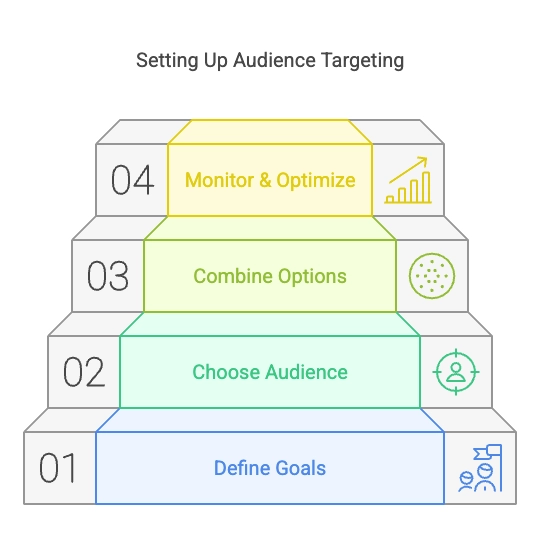
Step 1: Define Your Campaign Goals
Your goal—whether it’s brand awareness, lead generation, or sales—will determine which audience targeting option to use.
Step 2: Choose Your Audience Type
Select one or more audience types from the list above based on your goals and customer personas.
Step 3: Combine Targeting Options
Combine targeting types for layered campaigns. For instance, combine Google Ads demographic targeting with custom audiences for hyper-focused campaigns.
Step 4: Monitor and Optimize
Regularly review your campaign performance metrics to identify underperforming audiences. Adjust your targeting, bids, and budget as needed.
Common Mistakes to Avoid
Even with the best tools and strategies at your disposal, audience targeting in Google Ads can fall flat if certain pitfalls aren’t avoided. Here are the most common mistakes marketers and business owners make, along with tips on how to steer clear of them.
1. Targeting Too Broadly
One of the most common mistakes is casting the net too wide. While it may seem like a good idea to reach as many people as possible, broad targeting often results in wasted ad spend and irrelevant clicks.
Example: A local restaurant running ads nationwide might attract clicks from users who aren’t even in their delivery zone, leading to low ROI.
How to Avoid It:
- Refine your audience using Google Ads demographic targeting or location targeting.
- Start with smaller, highly specific audiences and expand gradually once you understand what works.
2. Ignoring Audience Exclusions
Not using audience exclusions can hurt your campaign performance by wasting impressions and clicks on irrelevant users.
Example: An upscale clothing store might attract users without the right level of disposable income for their products if they don’t exclude lower income thresholds.
How to Avoid It:
- Regularly review your campaign data to identify irrelevant audiences or demographics
- Use audience exclusions to exclude segments that don’t align with your goals.
3. Overlapping Audiences
Using multiple audience types without careful planning can lead to overlap, where you end up targeting the same users across different campaigns.
Example: Running separate campaigns for “Travel Enthusiasts” and “Luxury Shoppers” might overlap if users belong to both groups, inflating competition and costs.
How to Avoid It:
- Use Google Ads’ unique reach overlap report to identify and minimize redundancy.
- Segment your audiences strategically to ensure each campaign focuses on unique groups.
4. Neglecting Data Insights
Google Ads provides robust reporting tools, but failing to analyze this data can result in missed opportunities.
Example: If you don’t monitor performance metrics, you might continue targeting an underperforming audience, wasting both time and money.
How to Avoid It:
- Regularly review key metrics like CTR, conversion rates, and CPA to gauge audience performance.
- Use A/B testing to refine targeting and improve results.
5. Not Updating Audiences Regularly
Audience behaviors and interests evolve over time, and campaigns that don’t adapt can quickly become irrelevant.
Example: A campaign targeting “Holiday Shoppers” won’t perform well if it continues running in January without adjustments.
How to Avoid It:
- Update audience segments based on seasonal trends, new product launches, or shifting customer preferences.
- Use dynamic audience targeting to automatically update based on user behavior.
6. Focusing Solely on Affinity Audiences
While affinity audience targeting is great for brand awareness, relying on it exclusively can limit your campaign’s ability to drive conversions.
Example: A SaaS company using only affinity audiences might reach people interested in tech but miss out on high-intent users actively searching for software solutions.
How to Avoid It:
- Combine affinity audiences with custom intent targeting to balance reach and intent.
- Focus on in-market audiences or remarketing for conversion-driven campaigns.
7. Using Overly Restrictive Targeting
While broad targeting can dilute your results, being too restrictive can stifle campaign performance by limiting reach.
Example: Targeting only “Women, 25-30, in Manhattan” for a fitness studio might exclude many potential customers outside this narrow demographic.
How to Avoid It:
- Test different audience sizes to find the right balance between specificity and scale.
- Use “Observation” mode in Google Ads to analyze how broader audiences interact with your campaigns before fully targeting them.
8. Failing to Align Audience with Messaging
If your ad messaging doesn’t resonate with your audience, even the best targeting won’t drive results.
Example: Running ads for premium products with discounts as the main hook might confuse or alienate high-income customers.
How to Avoid It:
- Ensure your ad copy, visuals, and landing pages align with the interests and intent of your audience.
- Tailor messaging for different audience segments.
9. Overlooking Device and Platform Preferences
Not all audiences engage with ads the same way across devices and platforms. Failing to account for this can lead to missed opportunities.
Example: A B2B software company running ads optimized for mobile might miss out on conversions, as many decision-makers prefer desktop for research.
How to Avoid It:
- Analyze device and platform performance to tailor your campaigns.
- Create device-specific ads to enhance user experience.
10. Not Testing Enough
Assuming one audience setup will work perfectly is a costly mistake. Without testing, you won’t know which audiences truly perform best.
Example: A tourism brand might assume “Travel Enthusiasts” is their best audience, but testing could reveal higher ROI from “Luxury Shoppers.”
How to Avoid It:
- Continuously A/B test audience combinations, messaging, and bids.
- Experiment with both broad and niche targeting to identify what drives results.
Final Thoughts
Audience targeting in Google Ads can transform your campaigns from average to outstanding. By leveraging the right targeting options—whether it’s affinity audience targeting, custom intent targeting, or remarketing—you can create ads that resonate with the right people at the right time.
Feeling overwhelmed with audience targeting options? We’d love to help. Contact our team to take your campaigns to the next level.
