Google Ads Metrics: What Should You Be Tracking?
Google Ads can deliver incredible results for your business, fast—but only if you know what to track. Too often, marketers and business owners focus on vanity metrics (we’re looking at you impression counters) or get overwhelmed by the sheer volume of data.
The truth is, you don’t need to monitor every single metric. Instead, focus on the Google Ads metrics that matter most to your campaign goals.
In this guide, we’ll break down the key metrics for Google Ads, explain their importance, and share how tracking them can elevate your campaigns.
Whether you’re managing ads in-house or working with a performance marketing agency, understanding these metrics is essential to maximizing ROI.
Why Track Google Ads Metrics?
Imagine driving a car without a speedometer or fuel gauge. You might get where you’re going, but you’d risk running out of gas or getting a speeding ticket. The same applies to Google Ads. Metrics are your campaign’s dashboard—they show you what’s working, what’s not, and where to improve.
When starting with Google Ads, the reports can be overwhelming. But remember. It’s not about tracking everything—it’s about tracking the right things.
The Most Important Google Ads Metrics
Let’s dive into the metrics that matter and why they’re essential for your campaigns.
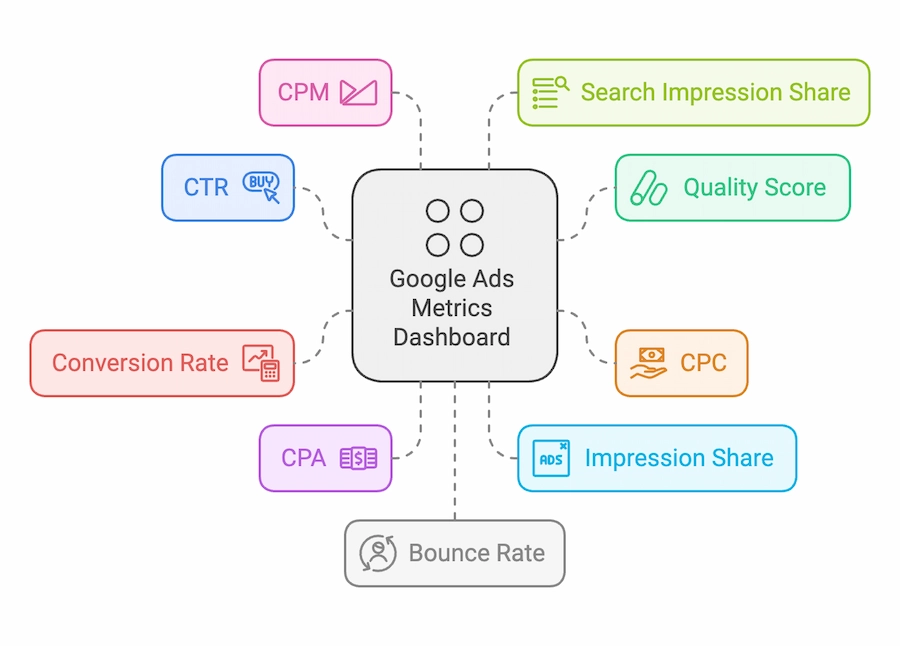
1. Click-Through Rate (CTR)
CTR measures the percentage of people who clicked on your ad after seeing it.
Why It Matters: A high CTR indicates your ad copy and keywords are resonating with your audience. A low CTR? Time to tweak your message or targeting.
Formula:
CTR = (Clicks ÷ Impressions) × 100
Pro Tip: For B2C industries like e-commerce or tourism, a CTR above 2% is a strong benchmark. For B2B Google Ads, CTRs may vary depending on the specificity of keywords.
2. Quality Score
Google’s Quality Score measures the relevance of your ad, keywords, and landing page.
Why It Matters: Higher Quality Scores mean lower costs per click (CPC) and better ad placement.
How to Improve:
- Ensure keyword relevance in your ad copy.
- Optimize your landing pages for user experience.
- Regularly review and refine your keywords.
3. Cost Per Click (CPC)
CPC tells you how much you’re paying for each click on your ad.
Why It Matters: Monitoring CPC helps you balance cost-efficiency, traffic quality and conversion volume.
How to Use It: Compare CPC across keywords to identify high-performing ones. However be careful, cheaper isn’t always better. Broad match keywords might have a lower CPC but require tighter negative keyword lists to ensure relevance.
4. Conversion Rate
Conversion rate measures the percentage of users who completed a desired action, like making a purchase or filling out a form.
Why It Matters: High click volume means nothing without conversions!
Pro Tip: Track the Google Ads conversion rate for each campaign. A strong conversion rate typically ranges between 2-5% but varies significantly by industry. Other verticals can see 20-25% conversion rate on average.
5. Cost Per Acquisition (CPA)
CPA measures how much it costs to acquire a customer or lead.
Why It Matters: CPA can help determine whether your campaign is profitable, and how efficiently you’re acquiring new customers.
How to Optimize:
- Use Google Ads automated bidding like Target CPA.
- Focus on high-intent keywords. Pausing those that don’t convert.
- Experiment with negative keywords to filter out unqualified clicks.
6. Impression Share
Impression share shows the percentage of times your ad was shown compared to the total available opportunities.
Why It Matters: High impression share means your ads are competitive in auctions.
How to Improve:
- Increase your bids, budget or quality score.
- Refine your targeting to focus on niche keywords.
7. Google Ads Cost Per Impression (CPM)
CPM tracks how much you pay for every 1,000 impressions.
Why It Matters: CPM is essential for brand awareness campaigns, where the goal is visibility rather than direct conversions.
Pro Tip: CPM is especially useful for video formats like YouTube bumper ads or skippable ads on YouTube.
8. Search Impression Share
This metric focuses on how often your ad shows up in search results compared to competitors.
Why It Matters: It indicates whether your budget and bids are competitive.
9. Bounce Rate
Bounce rate shows the percentage of users who clicked on your ad but left the landing page without viewing any other pages.
Why It Matters: A high bounce rate could indicate mismatched messaging, a poor user experience or plain-old boring content.
10. Google Ads Key Performance Indicators (KPIs)
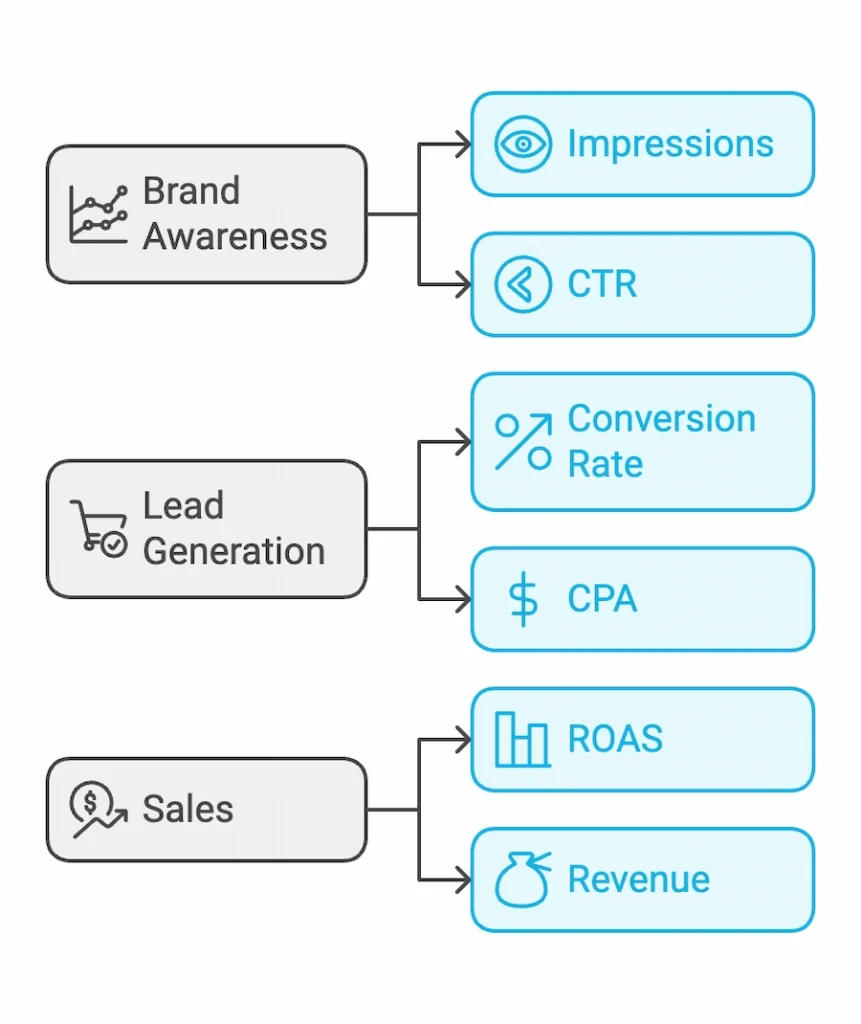
KPIs are specific metrics that align with your campaign goals. For example:
- Brand Awareness: Focus on impressions and CTR.
- Lead Generation: Track conversion rate and CPA.
- Sales: Monitor ROAS and revenue.
How to Monitor and Optimize Google Ads Metrics?
- Set Clear Goals: Decide what success looks like—clicks, conversions, or sales.
- Use Google Ads Reports: Generate reports to track performance over time.
- A/B Test Regularly: Experiment with ad copy, visuals, and targeting.
- Work with Experts: Consider outsourcing to a Google Ads agency if managing and reporting on metrics feels overwhelming.
Common Mistakes When Tracking Google Ads Metrics
- Focusing on Vanity Metrics: Impressions and clicks are great, but conversions are what really matter (unless you’re going for just brand awareness).
- Ignoring Context: Metrics like CTR and bounce rate need to be analyzed in context. The best insights can be drawn from looking at multiple metrics alongside each other. So it’s important to know how they interplay and affect each other.
- Neglecting Mobile Performance: Mobile traffic often performs differently than desktop traffic. Try segmenting by device when analysing data, you’ll often find golden nuggets you wouldn’t notice when everything is lumped together.
Final Thoughts
Tracking the right Google Ads metrics can make or break your campaigns. By focusing on these key performance indicators outlined above—CTR, Quality Score, conversion rate, and more—you’ll gain actionable insights to optimize your ads and maximize ROI.
Not sure where to start, or looking for expert advice? Contact our team – we’re a trusted paid search agency and would love to chat.
