Bid Adjustments in Google Ads: How to Perfectly Tune Your Bidding Strategy
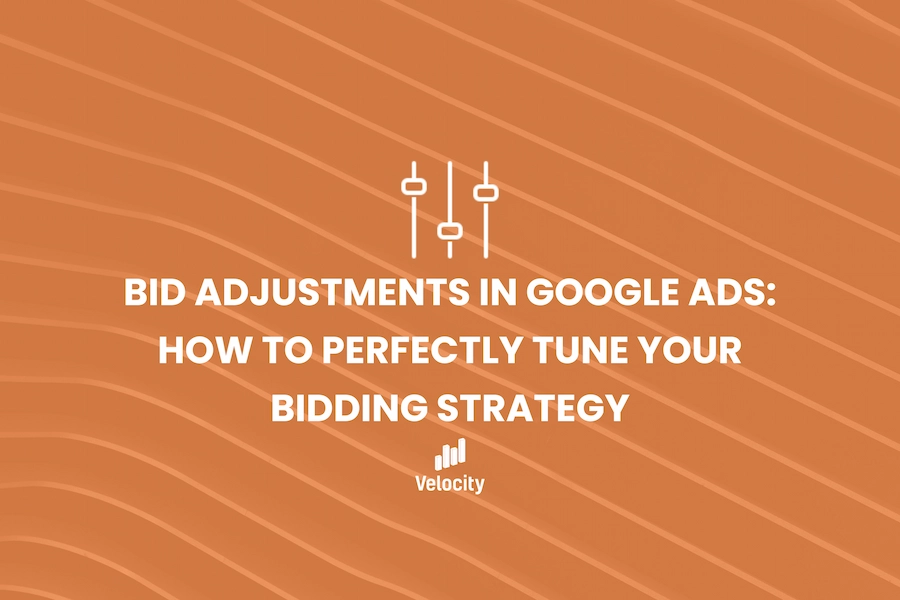
Running a successful Google Ads campaign isn’t just about choosing the right keywords and writing compelling ad copy. To truly maximize your ROI, you need to fine-tune your bidding strategy, and that’s where bid adjustments in Google Ads come into play.
Whether you’re a seasoned marketer or just starting with Google Ads optimization, this guide will walk you through the ins and outs of bid adjustment strategies, helping you allocate your budget effectively to get the best results.
What are Bid Adjustments in Google Ads?
Bid adjustments allow you to increase or decrease your bids for specific criteria like devices, locations, time of day, and audience segments. Essentially, you’re telling Google how much more—or less—you’re willing to pay for a click under certain conditions.
Why It Matters: Not all clicks are created equal. For example, a user searching for your product during business hours on a desktop might be more valuable than someone casually browsing on their phone at midnight.
Types of Bid Adjustments in Google Ads
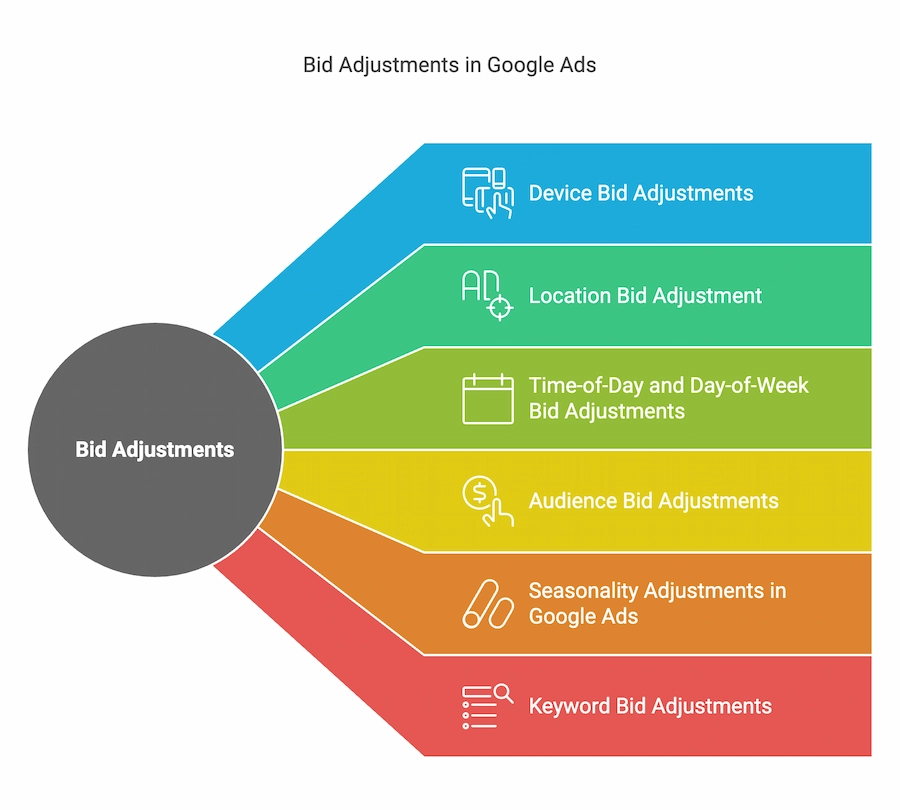
1. Device Bid Adjustments
What It is: Adjust your bids based on the device users are using—desktop, mobile, or tablet.
Why It’s Important: User behavior varies by device. For instance, mobile users might be more likely to call directly, while desktop users may complete a purchase.
Example:
- Increase bids by 20% for desktop users.
- Decrease bids by 10% for tablets if they don’t convert well.
2. Location Bid Adjustment
What It is: Adjust bids for specific geographic locations.
Why It’s Important: Some areas might have higher demand for your product or service.
Example: A B2B company running ads in multiple states might increase bids for high-performing locations like California and decrease bids for underperforming ones.
3. Time-of-Day and Day-of-Week Bid Adjustments
What It is: Adjust bids based on the time of day or specific days of the week.
Why It’s Important: Users may engage more during certain hours or days.
Example: A restaurant might increase bids during lunchtime hours (11 AM to 2 PM) and decrease them during late-night hours.
4. Audience Bid Adjustments
What It is: Adjust bids for specific audience segments, like remarketing lists or in-market audiences.
Why It’s Important: Some audiences are more likely to convert than others.
Example: Increase bids for users who previously visited your pricing page, as they’re more likely to convert.
5. Seasonality Adjustments in Google Ads
What It is: Temporarily adjust bids during specific seasons or promotional periods.
Why It’s Important: Certain times of the year might see increased demand for your product or service.
Example: A retailer could increase bids by 30% during Black Friday weekend to capitalize on holiday shopping.
6. Keyword Bid Adjustments
What It is: Adjust bids for specific keywords based on their performance.
Why It’s Important: Not all keywords deliver the same ROI, so bid adjustments ensure you’re spending where it matters most.
Example: Increase bids for high-performing keywords with a low cost-per-conversion.
Advanced Bid Adjustments in Google Ads
1. Combining Multiple Bid Adjustments
Google Ads allows you to layer multiple bid adjustments for even greater precision.
Example:
- Increase bids by 20% for mobile users.
- Add a 10% increase for users in New York.
- Apply a 15% boost during business hours.
Pro Tip: Use Google’s bid adjustment simulator to see how these changes might impact your campaign.
2. Target ROAS Bidding
What It is: Target Return on Ad Spend (ROAS) lets you adjust bids based on desired profitability.
Why It’s Important: It automates bid adjustments to prioritize high-value conversions. Great for eCommerce advertisers.
Example: Set a ROAS goal of 300%, and Google will adjust bids to maximize revenue while maintaining your profitability target.
3. Automated Bid Adjustments with Smart Bidding
What It is: Smart Bidding uses machine learning to optimize bids for each auction.
Why It’s Important: It automates complex bid adjustments based on user behavior, device, location, and more.
Example: When you have a decent volume of conversion data, test Smart Bidding strategies like Target CPA or Maximize Conversions for optimal results.
How to Set Up Bid Adjustments in Google Ads?
Step 1: Access Campaigns
Log into Google Ads and select the campaign or ad group you want to edit.
Step 2: Choose Adjustment Type
Select the specific adjustment you want to apply, such as device, location, or time.
Step 3: Set Bid Adjustments
Increase or decrease bids by a percentage.
Step 4: Monitor and Refine
Regularly review campaign performance to fine-tune your adjustments.
Common Mistakes to Avoid

1. Over-Complicating Bid Adjustments
Layering too many adjustments can make it difficult to identify what’s working.
Solution: Start simple and scale up gradually.
2. Ignoring Data Insights
Failing to analyze performance data before making bid adjustments can lead to wasted spend.
Solution: Use Google Ads reports to identify high-performing segments.
3. Not Adjusting for Seasonality
Overlooking seasonal trends can leave money on the table.
Solution: Apply seasonality adjustments during high-demand periods like holidays or promotions.
4. Using the Same Adjustments for All Campaigns
Different campaigns require unique adjustments based on goals and audience behavior.
Solution: Tailor bid adjustments to the specific objectives of each campaign.
Tools to Help with Bid Adjustments
- Google Ads Reports: Analyze device, location, and audience performance.
- Bid Adjustment Simulator: Predict how changes will impact your campaigns.
- Third-Party Tools: Google ads optimization platforms like Optmyzr or WordStream offer advanced bid adjustment strategies and recommendations.
Final Thoughts
Bid adjustments in Google Ads are a powerful way to optimize your campaigns for better results. By tailoring your bids based on devices, locations, times, and audiences, you can stretch your budget further and maximize ROI.
Ready to refine your bidding strategy? Get in touch with our team – we’d love to chat.
